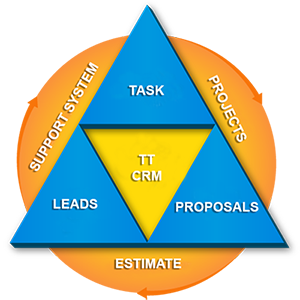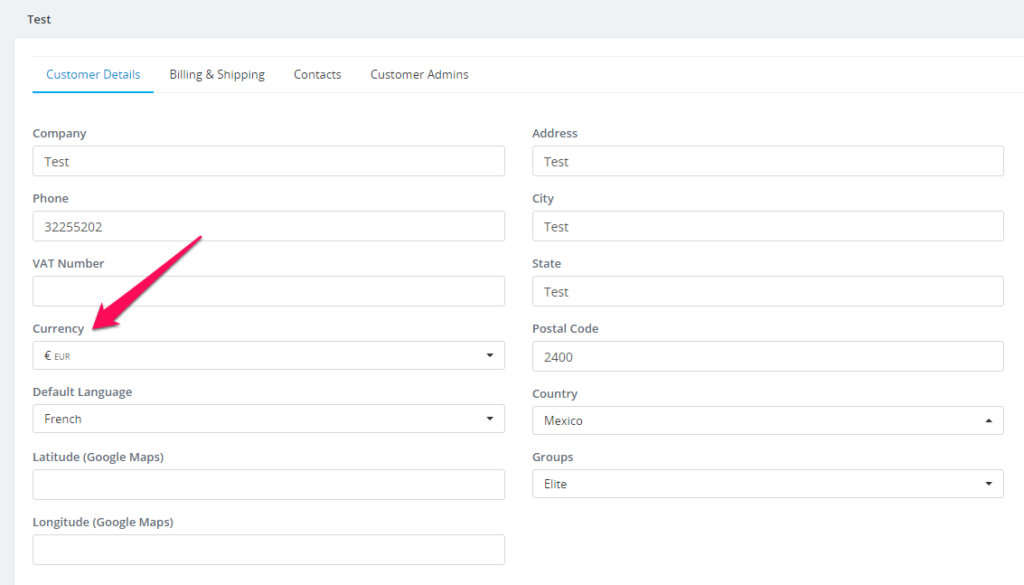Deleting staff member in TT CRM is not a feature. If you need to delete it just set the staff member to inactive. In this case the staff member wont be able to login.
Lets back to the question Why I cant delete staff member? TT CRM tracks each activity for each staff member inside the CRM like invoice changes, estimate changes, deleting data (Utilities->Activity log), changing data etc…so in this case ADMIn have all the necessary activity for each staff member.
The staff ID (from database) is used all over the admin area and if you delete the staff member an errors will occur.
Ex. sometime can happen some data (invoice,customer etc..) to be deleted/changed and you can easily track who did that change by going to Utilities->Activity Log